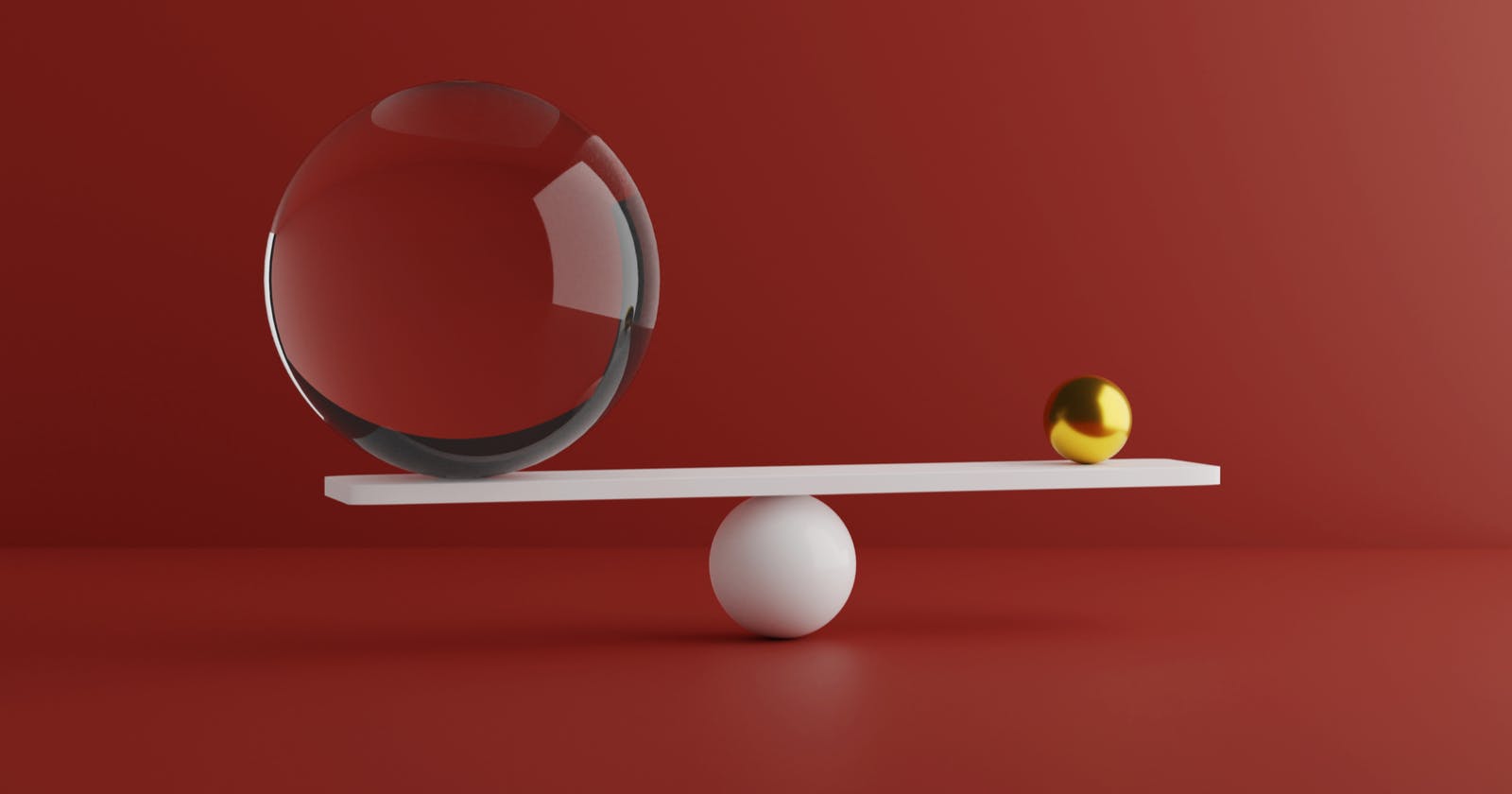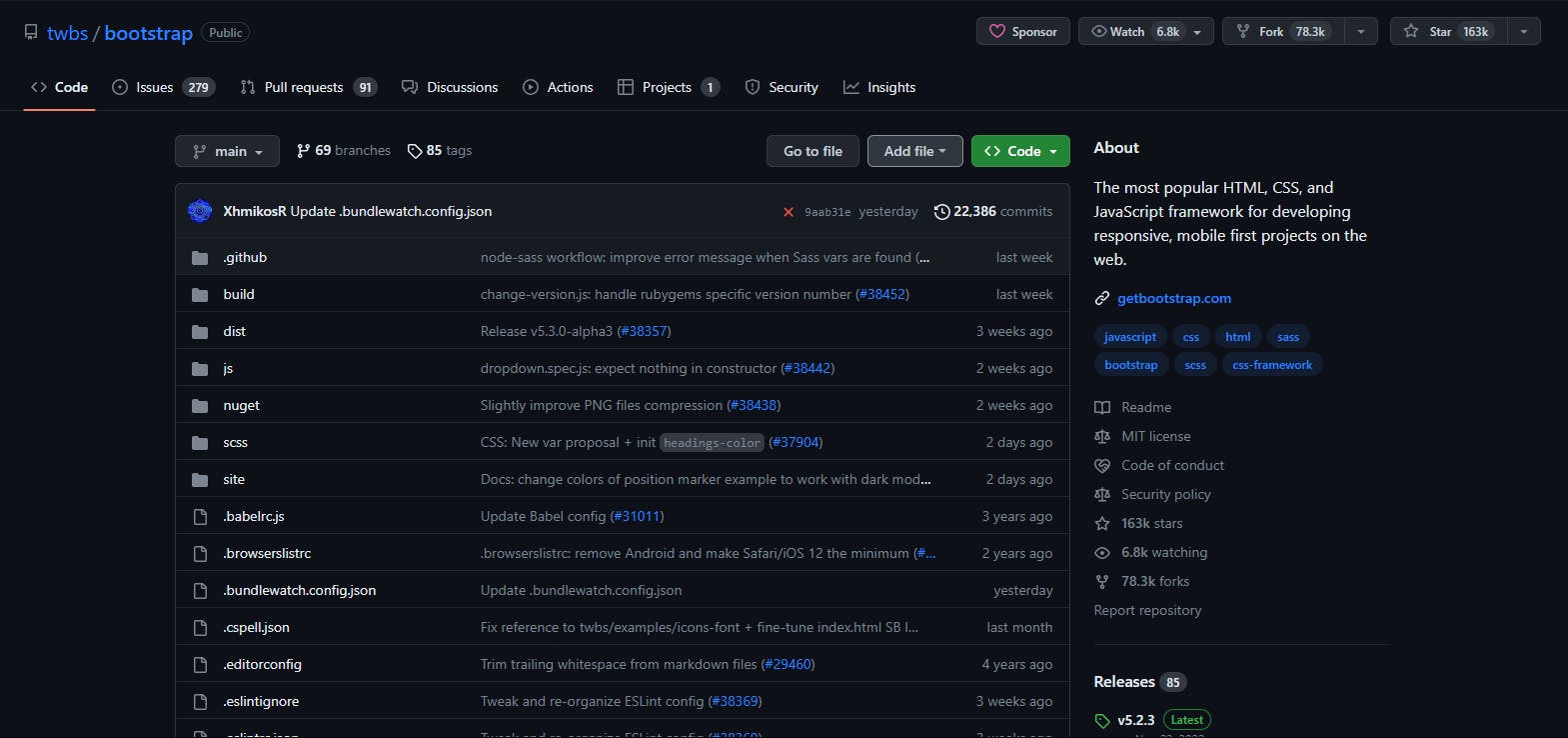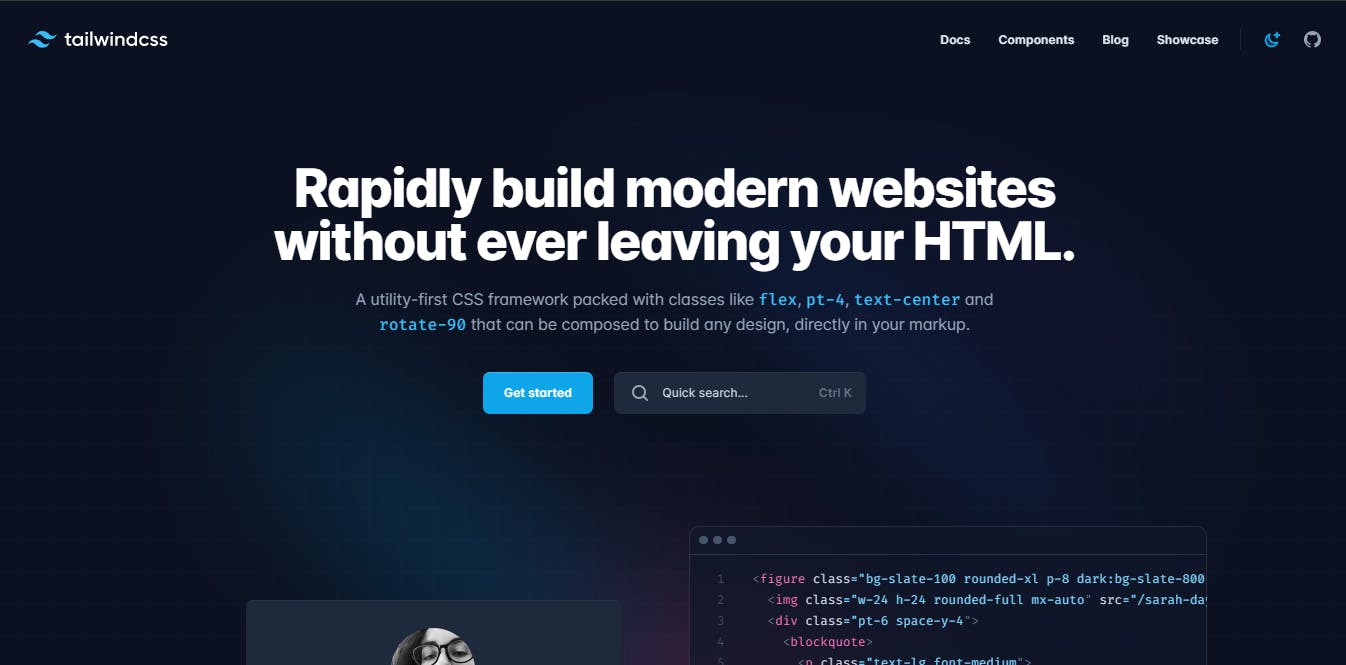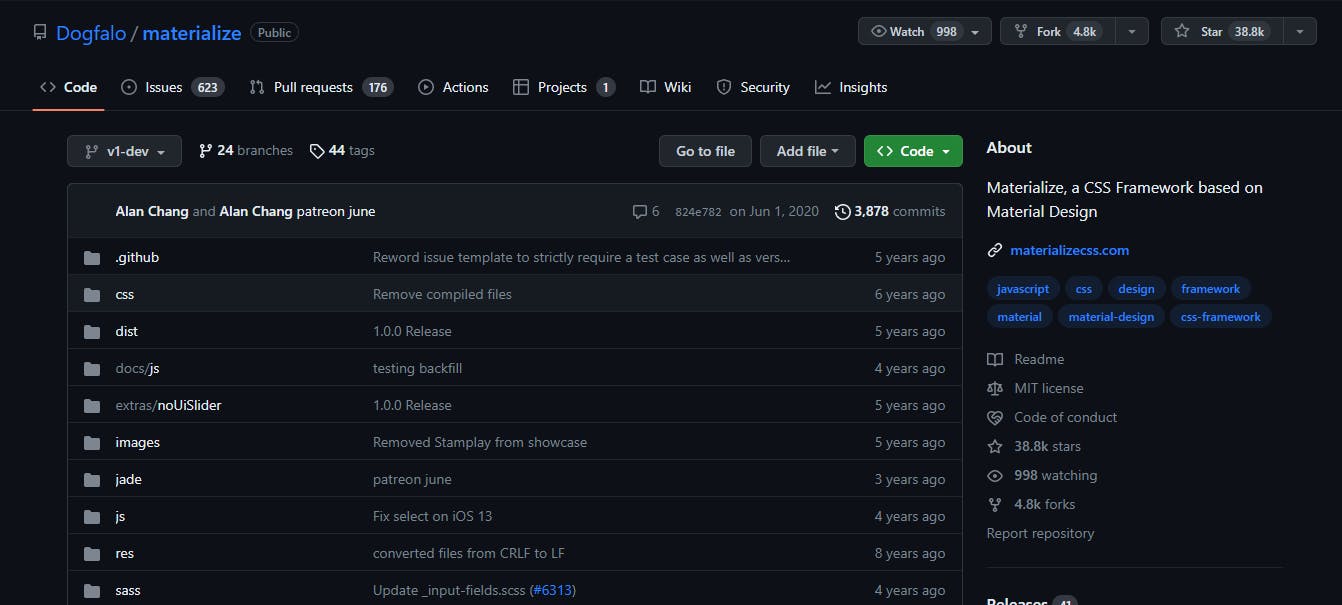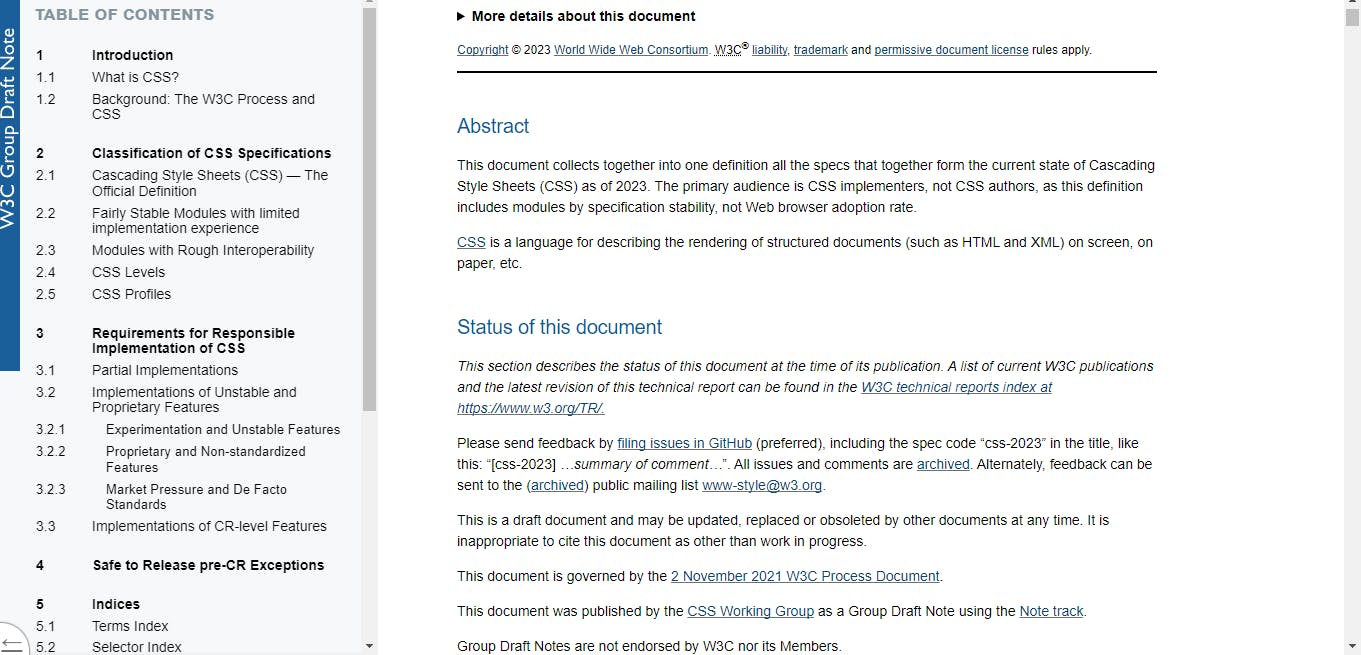Bootstrap is a free and open-source front-end framework developed in the mid-2010 by a designer and a developer at Twitter that provides a set of tools and resources for building responsive, mobile-first websites and web applications.
It is one of the most popular CSS frameworks used by web developers around the globe. Before Bootstrap became an open-sourced front-end framework, it was then referred to as Twitter Blueprint.
Bootstrap was initially released on 19th August 2011, it currently has a stable release, Bootstrap 5, released on the 22nd of November, 2022.
You can also visit the Bootstrap website and GitHub repository which currently has garnered over 163k likes and has been forked over 78k times by developers.
Installing Bootstrap
Bootstrap provides various ways to quickly get started, each one with a different procedure, skill level, and use case. The top ways to get started with Bootstrap are:
Download Bootstrap: One of the best ways to get started with using Bootstrap in your project is to download it and get the required files for your project. The latest version of Bootstrap can be downloaded from their website.
CDN via jsDelivr: If you will prefer not to download Bootstrap, you can add Bootstrap to your project via Content Delivery Network (CDN).
<link href="https://cdn.jsdelivr.net/npm/bootstrap@5.1.3/dist/css/bootstrap.min.css" rel="stylesheet" integrity="sha384-1BmE4kWBq78iYhFldvKuhfTAU6auU8tT94WrHftjDbrCEXSU1oBoqyl2QvZ6jIW3" crossorigin="anonymous"> <script src="https://cdn.jsdelivr.net/npm/bootstrap@5.1.3/dist/js/bootstrap.bundle.min.js" integrity="sha384-ka7Sk0Gln4gmtz2MlQnikT1wXgYsOg+OMhuP+IlRH9sENBO0LRn5q+8nbTov4+1p" crossorigin="anonymous"></script>Package Managers: Another option to pull Bootstrap source files into your projects is to use some of the most popular package managers.
npm:
npm install bootstrapyarn:
yarn add bootstrap
Pros:
Bootstrap is one of the most used CSS frameworks among web developers around the world. This is because it provides relevant solutions to problems faced by these developers. Some notable benefits of Bootstrap are:
Responsive and Consistent Designs
It provides components e.g grids, that allow developers to create a responsive website and web app, that are visually appealing to users both on large screens and smaller screens easily and also to ensure consistency of designs.
Community, Docs, and Access To Support
Bootstrap provides detailed docs that give information about the usage, and updates. Thousands of developers around the globe use Bootstrap in their projects and the open-source community provides the necessary support.
Customizable
Bootstrap ensures customization through its source Sass files, color, color modes, CSS variables, components, options, and optimization.
Cons:
Bootstrap, like every other good thing, has its downside. Some of these are listed below:
Requires Coding Skills
Bootstrap is a coding tool, therefore it requires coding skills to use it effectively. This, therefore, makes it difficult for non-developers with no prior coding skills to make use of it.
Websites look similar
Another popular demerit of Bootstrap is the idea that most of the websites built with it look similar and this makes it easy to identify websites built with Bootstrap.
Alternatives To Bootstrap
In 2023, there are numerous alternatives to Bootstrap that developers use in their projects to get their desired outcome. This article focuses on the three top alternatives based on usage, popularity, community, and preference.
TailwindCSS
TailwindCSS is an open-source and utility-first CSS framework that provides a set of pre-defined classes that you can use to style your web pages quickly and efficiently, unlike other CSS frameworks, like Bootstrap, which comes with pre-designed components.
Tailwind CSS focuses on providing low-level utility classes that can be used to build custom designs without having to write custom CSS. It was built by developers at Tailwind Labs with CSS.
You can also visit the TailwindCSS website and GitHub repository which currently has garnered over 67k likes and has been forked over 3k times by developers.
Getting Started with TailwindCSS
Tailwind CSS provides a large number of utility classes that cover a wide range of design needs, including typography, spacing, layout, and more. The framework provides a few different ways to get started.
Tailwind CLI
The Tailwind Command Line Interface (CLI) tool provides the easiest and quickest way to get started and work with TailwindCSS from scratch. This download requires the prior installation of Node.js and npm.
npm install -D tailwindcss npx tailwindcss initPostCSS
TailwindCSS can also be installed as a PostCSS plugin which provides the easiest way to integrate it with other build tools.
npm install -D tailwindcss postcss autoprefixer npx tailwindcss initPlay CDN
You can also use TailwindCSS right in the browser without any build step, this is specifically designed for development purposes alone and not the best choice for production purposes.
<head> <script src="https://cdn.tailwindcss.com"></script> </head>
Pros
The key idea behind Tailwind CSS is that instead of writing CSS from scratch, you can simply add pre-defined classes to your HTML markup. Some major benefits of using TailwindCSS are:
Speed
TailwindCSS can help speed up your development process by reducing the amount of custom CSS you need to write.
Consistency and Maintainability
Since all the styles provided in TailwindCSS are defined in pre-existing classes, it can help ensure consistency and maintainability across your codebase.
Responsive Design
TailwindCSS provides utility classes that make websites and web pages be viewed on different devices with different resolutions e.g. laptops, mobile phones, and iPads.
Customizable and Community Support
TailwindCSS is highly customizable as it provides core concepts such as hover, focus, and other states, reusable styling, and functions and directives.
Cons
TailwindCSS provides amazing benefits to developers but it's not an all-rounder as it poses some demerits, some of which are:
Ugly HTML
The addition of multiple utility classes to the HTML file can sometimes look ugly and might have just posed the question, "Why not just use inline CSS styling?".
Coding Skills and Installation Process
In order to properly use TailwindCSS, you need to be familiar with the usage of custom CSS and you also need to run the installation process that generates the CSS which may be time-consuming and require additional cost.
Increases HTML Files
Since you do not have to write your own CSS rules but rather use the utility classes provided by TailwindCSS, this makes the HTML file larger than usual.
Materialize
Materialize CSS is a front-end web development framework that is based on Google's Material Design guidelines. It provides a set of CSS classes and JavaScript components that make it easier to create responsive and mobile-friendly websites.
Materialize provides elements and components such as grids, typography, color, and imagery that are visually pleasing. Emphasis on different actions and components creates a visual guide for developers. It is also called Material Design.
You can also visit the Materialize website and GitHub repository which currently has garnered over 38k likes and has been forked over 4k times by developers.
Installation of Materialize
Just like other CSS frameworks, Materialize provides a variety of ways to install and get started with using the framework. The major ways of getting started with Materialize are:
Download Materialize
You can download Materialize to your computer based on your preference and expertise as it provides the standard version and the sass version, which contains the source SCSS files.
CDN
You can also use Materialize right in the browser without any build steps.
<link rel="stylesheet" href="https://cdnjs.cloudflare.com/ajax/libs/materialize/1.0.0/css/materialize.min.css"> <script src="https://cdnjs.cloudflare.com/ajax/libs/materialize/1.0.0/js/materialize.min.js"></script>NPM
Another option to pull Materialize source files into your projects is to install Materialize through the node package manager.
npm install materialize-css@next
Pros
Materialize is a front-end web development framework that makes use of classic principles of outstanding design along with innovation and technology. Here are some of the pros of using Materialize:
Easy to Use
Materialize is a front-end framework that provides easy-to-use syntax that makes it easy to implement designs and interactivity on websites and web pages.
Consistent and Responsive Design
Materialize gives consistent design based on its guidelines and also makes it easier to create a responsive design on large and smaller screens because it provides a grid system and pre-designed elements.
Community Support
Materialize also possess a strong online community via their GitHub repository that allows getting answers to problems or bugs encountered.
Cons
Explained in detail below are some downsides of Materialize and also contribute to factors to consider when choosing your CSS framework of choice.
Requires Coding Skills
Materialize requires that users have some prior knowledge of coding and in some cases JavaScript as well, which may not be suited for all users.
Large file size
Materialize contains pre-designed components that may result in a larger file size and can make load times slower for websites and web pages.
Customization is limited
Even though Materialize provides consistent designs, their pre-designed components might be limiting for users who may want to make further adjustments.
Pricing
Materialize also has a monthly subscription which may cause additional costs for developers.
Custom CSS
Also referred to as CSS, Pure CSS, or Vanilla CSS, Custom CSS is a style sheet language used to describe the presentation of a document written in HTML (Hypertext Markup Language) or XML (eXtensible Markup Language).
Custom CSS is basically used to format the layout of a webpage or website. CSS was developed by World Wide Web Consortium (W3C) with its initial release on the 17th of December, 1996.
You can also visit the website for more insights.
Using Custom CSS
You can select from the below-listed options to get started with using custom CSS in your projects.
Inline CSS
You can start using custom CSS by simply adding the style attribute to the HTML element that requires styling.
<p style="color:blue;">An inline styling</p>Internal CSS
This entails defining the style for a single HTML page, which is placed in the
<head>section of the HTML page, within a<style>tag.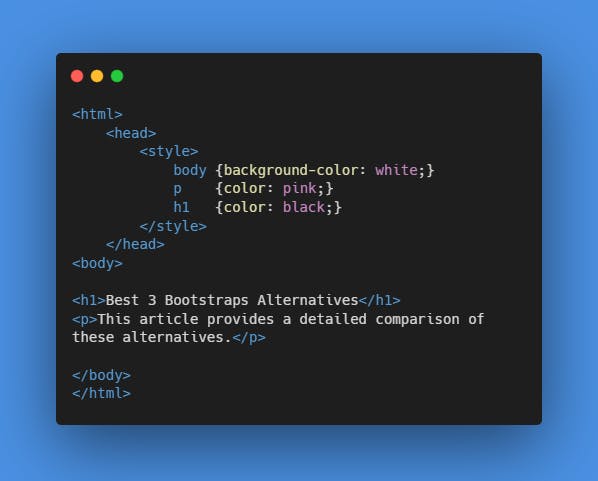
External CSS
The external CSS can be used to provide style for many HTML pages. To use this, simply add a
<link>to the<head>section of each HTML page.<head> <link rel="stylesheet" href="styles.css"> </head>
Pros
Using custom CSS boasts several merits and some of which have been detailed below.
Better User Experience and Consistent Design
Custom CSS makes websites and webpages more interactive and appealing to the eye thereby improving user experience. It also allows developers to ensure the style elements are used as appropriate across the web pages.
No Installation process is required
There is no prior installation required to get started with custom CSS, unlike the frameworks.
Speed and Time Saving
Since CSS enables you to use less code, as you can repeat several styles across web pages, this thereby enhances faster page speed and saves time.
Responsive Design
Custom CSS enables developers to build websites and web pages that are visually appealing on small screens as well as larger screens with the use of media queries.
Cons
There are a few demerits of using CSS. It is imperative to have this at the back of your mind when building projects with custom CSS. Some of these downsides are:
Coding Knowledge
CSS requires users to have prior coding experience as it has various properties and values that must be correctly understood and applied, and CSS can be difficult to learn and master.
Time consuming and Effort
Learning CSS requires a lot of time to learn and practice, as well as a lot of effort to actually master its usage and functionality.
Confusion Due to Levels
Figuring out which CSS to learn can be quite confusing as there are various levels e.g CSS2, and CSS3, which might confuse most beginners.
Conclusion
This article covers a detailed comparison between Bootstrap and 3 other alternatives (TailwindCSS, Materialize, and Custom CSS), you should be aware that there are other notable alternatives to Bootstrap that you can learn.
Learning Custom CSS is a basic requirement before proceeding to select a preferred CSS framework, this is to ensure you have appropriate coding skills before moving ahead to frameworks.
Selecting a CSS framework to use in your project should be based on the use case, development, or production of such a project, and sometimes might be based on personal preference.
Thank you for reading, kindly share your feedback in the comment section, and feel free to connect with me on GitHub | Twitter | and LinkedIn 💖, and see you at the next one, cheers 🍸.